Yulio is bringing audio annotation to our vr hotspots technology. Hotspots are the Yulio method of linking scenes in your VR designs, and have always been part of our simple gaze to go navigation. customers on Enterprise level plan can add audio files of up to two minutes to attach to their designs. Check out some samples in the Yulio Showcase.
“Some of the best use cases for audio in A&D VR are about imparting information while maintaining immersion.”
Consistent presentations, even when you’re not there
There’s some research that says adding appropriate ambient noise to VR increases the level of immersion far more than some visual tweaks. It helps block the real world a little bit, draw focus to the design and brings life to the design, when used in the right ways. Consider a ceiling or sky audio hotspot in a park with the sound of children playing, general office noises in workplaces or water sounds near fountains and pools. Just like image searches, sounds can be found online or from a service like PacDV or SoundJay.
Yulio has pursued audio hotspots because, while we have seen instances of text used in VR, our user testing has demonstrated how distracting it can be.When viewers enter a virtual world and are confronted with large blocks of text to read, it’s distracting in a few ways:
- It physically covers a portion of the design
- It’s disorienting to have text floating in space
- It represents a poor use of VR – why send them into a VRE to read?
If you’re looking for help generating audio files, there are a few options available. For quick conversation style comments between you and your client, use a native recorder app available in windows or on most smartphones. Speak slowly and eliminate ambient noise, and the file will carry your ideas clearly.
If you’re just too shy to record yourself, or want a more detached sound, there are plenty of good Text To Speech (TTS) options, like NaturalSpeech.com. The results can be a bit robotic, but they get the job done. It’s a matter of personal preference, but we find the female voice options a little more natural sounding.
For a higher end recording, worthwhile on product info you use all the time, or on a major presentation or portfolio asset, professional voice artists can be hired through agencies all over North America – a quick Google search brings up dozens of options.
Audio VR hotspots are available immediately to all Yulio Enterprise clients. To learn more and begin using them, visit our knowledge base.
So, what do you think of the new sound in Yulio VR?
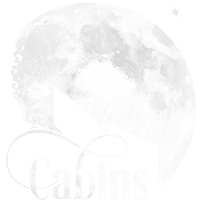



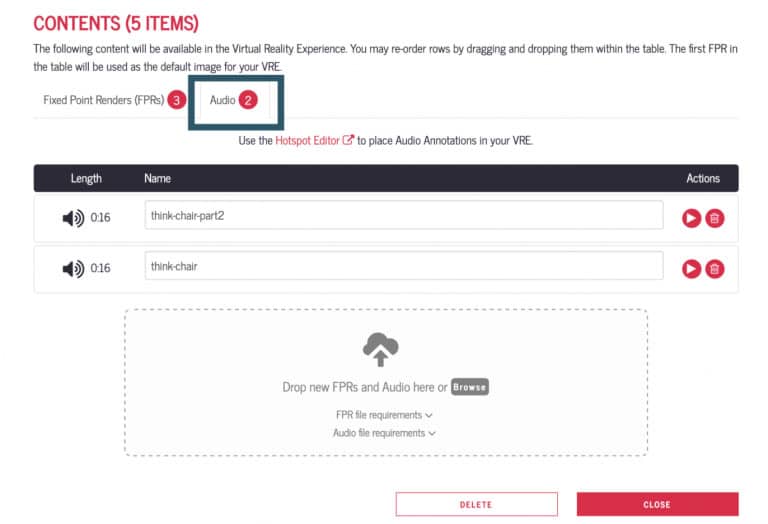

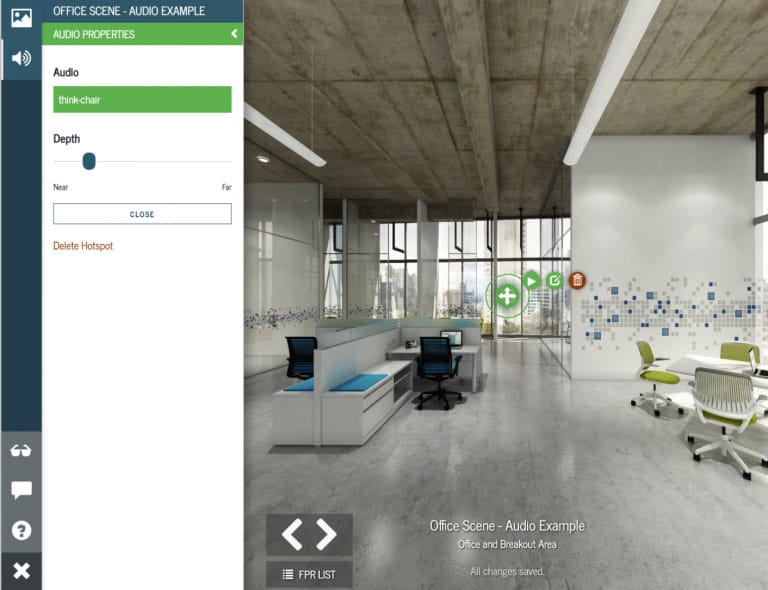
Amazing! Is there a way to do the following.
Constant Ambient noise, rain, forest, birds while also having conversations start each time you move to a new area (360). I am trying to have a story be told without them clicking an icon. Can we set it to start 2 seconds after someone enters a new area (360)?
Ultimately I will probably have a mix of both…